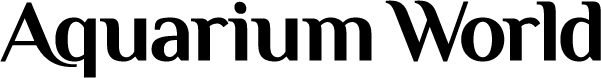-
Posts
23818 -
Joined
-
Last visited
Content Type
Profiles
Forums
Events
Plant Articles
Fish Articles & Guides
Clubs
Gallery
Everything posted by Caryl
-
Not having bought a new tank for years I will check with local glaziers tomorrow and see what the going rate is for tanks these days.
-
Have you checked tank prices direct from the glazier? I get all my tanks there as they have a lot less mark-up than pet shops. A lot of Americans who keep African set-ups put a layer of polystyrene inside on the bottom of the tank to protect the base from falling rocks. I have never heard of anything toxic leaching from polystyrene. I use it to keep my spawning mops floating in the killie tank.
-
I should have thought of that myself goldie! We have a home built under tank heat pad and you can buy external thermostats (I think. You used to be able to they were called Slikstats or something).
-
In reaction to an earlier stament you made - don't put the thermometer inside the chilly bin or whatever. It must be where you can see it at a glance to check the temp. Dick Smith have great digital ones with only a small probe in the tank, the rest sits on top or beside the tank. The probe is very small and would easily hang behind the rocks out of sight.
-
Hi Kerry and welcome to the fishroom. Your idea is not impossible, just time consuming Silicone is used to glue rocks together. Make sure you get one for aquariums. Some silicones have mould inhibitors and stuff in them which are toxic to fish. Make sure the room is well ventilated as the fumes can get to you. I am sure the end result will look fantastic! Good luck.
-
I have heard warnings about some terracotta but have never heard, or had myself, any problems with them and I have used a fair number of them over the years. The only ones I would break for the purpose would be cheap Warehouse ones! :lol: Perhaps some of your more expensive fishes might prefer the upmarket $0.99c model. :lol:
-

Breeding Bristlenose Catfish - Ancistrus species
Caryl replied to dambarwa's topic in General Breeding
Thanks for that Annie, a very informative post. It is my understanding they need the wood to aid digestion so fibre makes sense. Baby bristlenoses are one of my favourites. Watching lots of babies swarming all over a piece of driftwood is fascinating. -
My doctor showed me an article recently that said they had trouble in some countries with people using fish medication for human ailments as they are the same drugs - but different dosages. As you can imagine, the amount needed to dose a danio would be drastically different to that required for an adult human!
-
I dare not look too closely at marine tanks :lol: Buy a few Lotto tickets Ira!
-
Thanks for putting that in leeves. Paul is very knowledgeable on plants and his site is very helpful and interesting.
-
I haven't tried it myself as all the babies tears I have bought have been emersed already. They grow straight up underwater. I assume you would have to carefully take it out of its pot and remove the surrounding soil from the roots before putting it in the tank. Anyone else done this?
-
Excuse my post Bill but Disneyworld asked a question and I replied with an answer and a request for more information as to whether it was sudden or not. This could have a bearing on the problem. I was replying to her, not you. My answer meant more to her than it did to you - as it was meant to! :evil:
-
Midas, I don't know about high density but they make those huge insulated cooler units, among other things, that have 2 sheets of metal with the poly sandwiched in between. They also make specially shaped poly containers for transporting bottles of wine.
-
Auckland Fishkeepers meet the 2nd Tuesday of the month in the Green Bay Community Hall so they should be meeting this Tuesday at 7.30pm. Just had a look at the club list and it doesn't have Piet's phone number, just an email address. He is usually quite quick at replying to emails. Perhaps he is away.
-
Mondo is commonly sold as an aquatic plant. Although used in rockeries it takes to being submersed very well. Babies Tears is a common household plant which does well underwater.
-
Could be. Was it sudden? Thought of you today as we had the BMW Wine Festival. Roaming around was a cartoonist who would draw caricatures of people. She was very good. She is based in Auckland and said she mainly works the corporate circuit.
-
If you are going to blame me if it all goes wrong I assume you are also going to give me the profits when it goes right and you sell them? :lol:
-
Bring a van to conference Andrew as we have a factory here that makes polystyrene sheets any size you want.
-
Remove the carbon and replace it with more filter media. More useful that way IMO.
-
Have we got an incorrect number for Piet there Andrew?
-
Well done Mandy. Peppered cats aren't that hard to breed but they aren't on the easy list either! You must have had just the right conditions for them. Now comes the hard part - keeping the fry alive. Good luck!!
-
Grant (husband) wrote the following for another forum I belong to when someone asked how to choose a digital camera (especially for photographing fish). For those who don't know, Grant and I own a computer company and sell digital cameras (among other things) and Grant is interested in photography. Feel free to ask questions. Here goes... (Cees, feel free to put this in the articles section if you want.) Some points to consider when looking for a digital camera. 1. How many pixels? A minimum now is about 2Mp (2 million pixels). Cameras are available up to 4Mp or more. Some are advertised with a file size of 6Mp but probably has a 3Mp or 4Mp sensor. The extras are made up in the camera’s built-in software by ‘interpolation’. Interpolation is where the camera looks at adjacent pixels and calculates what would have been in the gap between these pixels and adds that to the final picture. It can improve the picture, but is artificial. The results are usually better than the 3Mp or 4Mp cameras normally provide, but not as good as a 6Mp one would produce. More pixels usually means more cost! 2. Sensitivity. This is not mentioned in many ads, but is very important for low light photography. Often listed as the ASA rating. Look for a camera with a high rating as it will handle low light conditions better. Essential for photographing fish. A camera might have a standard setting of 200ASA but allow settings up to 800 or even 1600 on some newer ones. Often there is a trade off though. As the ASA (speed) is increased, the picture might become noisy. In other words, appear to have a grainy finish. 3. Response speed. Another thing not often mentioned. Digital cameras all take some time from when you switch them on until they are ready to take a photograph. Some take up to 7 seconds or so while others are ready in less than 1 second. Doesn’t seem much, but most annoying when the subject is moving away! Along with this is the lag when you actually take the photo. Look for a camera with very short time lag after you actually push the shutter release. It is not unusual for a camera to release the shutter up to 1 second after you press the release. This makes it almost impossible to photograph a moving object. A good camera will have a lag time of less than 100mS (0.1 seconds) or better. Even this is a noticeable time. The other time to look for is the time for the camera to store the photo just taken and be ready for the next shot. 4.Lens. Probably the most important part of the camera. A 2Mp camera with a good quality lens will take better pictures than a 3Mp (or even 4Mp) camera with a poor (ie cheap) lens. This is how some manufacturers are able to offer very cheap 3Mp cameras for a very low price. Don’t buy one. Along with the good lens, you want at least 3x optical zoom. Ignore the digital zoom. You can do this later on your computer if you want. If you use a 2x digital zoom, you have reduced the pixels in your photo by half (i.e. a 2Mp camera using 2x digital is the same as using a 1Mp camera with a 2x optical zoom). The ability to focus at close range (macro) is also very useful. 5. Batteries. Most cameras have an LCD display for view finding, playback, and setting up the camera. These displays use a lot of power, so rechargeable batteries are a must. Lithium Ion (lion) batteries are used in many cameras. These are high capacity, so you will have longer time before the battery goes flat. It has complicated charging requirements, so you must charge the lion battery either in the camera or a purpose built (usually supplied) charger. Having a second battery is a good idea for when the one in the camera goes flat, but they are expensive. They don’t have to be completely discharged before recharging so that makes battery management a lot easier. Many cameras use AA size Nickel Metal Hydride (NiMh) rechargeable batteries. These are readily available from many suppliers and are reasonably cheap. An after market charger is also quite cheap. A charger that charges rapidly and automatically switches to trickle charge mode is a worthwhile investment and not very expensive. Because of this you can have a good supply of charged batteries available for when the camera ones go flat. 6. Viewfinder. Only the very cheapest cameras don’t have an LCD display and viewfinder. However, make sure you choose a camera with an optical viewfinder as well as the LCD one. The LCD ones are almost impossible to use in bright sunlight, but do give the most accurate indication of what you are photographing. Check that the optical viewfinder tracks the (optical) zoom if you have one. There should be markings in the optical viewfinder to help correct for parallax errors. 7. Memory (i.e. storage). There are many different types of memory used these days. There is compact flash, smart disk, , SD, memory stick, CD-R and even floppy disk. All of these types are readily available, but could disappear in the future. There is a small risk that this will happen for the type your camera uses, but you probably need a crystal ball to predict what will happen! I’m sure any of these memory types will be available for the life of your camera. Most would buy extra memory at time of purchase or soon after, so probably not too much of a problem. Go for the largest memory you can get (or afford!). Try to take all your photos at the highest quality setting. This will use much more memory, but you can always reduce the size and quality of your photos later if you want to e-mail them for example. You can not get back the quality lost by choosing high compression and small picture size. You might as well save some money and buy a cheaper camera with lower pixels and get the same results. My camera takes 36 photos on a 64Mb card at its high quality setting. It takes over 900 on the low setting. If you have a laptop computer, take it along so you can download your photos and so clear your memory as you go. Cameras using floppy drives for storage are disappearing from the market now. Due to the limited file size on a floppy disk, these are generally available on low pixel count cameras using high compression to fit more than one image per floppy. The time taken to write to the disk is quite long as well. Those using CDR storage are ok but very expensive and prone to problems with the delicate mechanical CDR drive. 8. Transferring to the computer. Most cameras use the USB connection to transfer the images from the camera to the computer. Your computer must have USB ports and use at least Windows 98. Windows 95, even with USB support, usually won’t work. Apple computers with USB should be OK as well. Software to allow transferring the images from the computer is normally supplied with the camera, along with some editing software. Windows ME and XP don’t need drivers for most USB cameras. Just plug the camera in and it will appear as an extra removable drive. You will need a special USB cable though, supplied with the camera. Be gentle with it! If you break the cable or the camera connector, they are expensive to replace. Another option is to buy a USB card reader. This plugs in to a USB port and you insert the memory card in it. It then works as a removable drive, just as the camera would. Some of these readers will handle a number of different memory types. The advantage is you don’t have to keep plugging that fragile cable in to your camera. Saves reaching around the back of the computer if you don’t have front USB ports or a USB hub that is easy to get to. Also, if you have a number of devices (more than one camera, MP3 player, portable memory etc) you don’t need to keep all the different cables handy. If you have a computer without USB then the options are very limited. As long as you have at least Windows 98 then adding a USB card is a viable option. If you don’t have Windows 98 or later, then perhaps a new computer first might be a good idea. 9. Camera construction. A few points to look for as this is a very subjective thing. I prefer a metal case if possible. They can withstand the occaisional bump and knock better than the more common plastic bodied cameras. Ensure you are able to operate the controls easily, and that you can access the memory card and batteries. Check that the camera is easy to hold and you don’t tend to have a finger across the lens or other sensors. A different design might suit you better. For photography in low light, ensure there is a tripod screw and that you can manually focus and set up the camera for aperture and speed etc. Most cameras have a built in flash, but they are usually quite low powered. The ability to connect an external flash could be useful, but not many cameras have this facility.
-
Perhaps you both need to post in the Trade and Exchange section here now the breeding is done
-
Actually breeding the fish isn't that difficult. Keeping the fry alive is. Watch the egg yoke as it pollutes a tank very easily. If you haven't got any green water near your place (any stock troughs?) the liquifry from the shops would be best. Note there are 2 varieties - one for egglayers and one for livebearers. Someone I know who has bred over 100 different species says she swears by Tetramin E (if I remember the name correctly). Congratulations and I hope you manage to get them to a saleable size!
-
Welcome Pauly and good luck with the discus. There are a number of discus keepers here who can help with your questions. As to goldfish, you need to find a breeder. Finding goldfish to match the books is not easy in NZ with the importation ban for so many years. Most NZ goldfish are lacking quality. I believe they are often bred by the Asians, who prize goldfish, but they don't like people to know they have good quality fish as it opens them to theft.