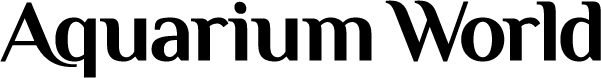I suspect he doesnt have photobucket set up...
Hi Alan,
How is this going?
As someone suggested... go to http://www.photobucket.com and create an account.
Then. Using the options on photo buket you need to "upload" your pic's to your account.
I would suggest you resize any pics BEFORE you upload them, it makes the upload smaller.
When you upload them you will see a sample of the pic and some "link" options.
One is called IMG (so you see this i will delete 1x square bracket [ at the beginning.)
IMG]http://img.photobucket.com/albums/v626/DiverJohn/Rotala_Macranda15Aug05002SM.jpg
That is what an "Image tag" looks like, and thats what you need to paste into your messages to show pics.
When the forum thread loads instead of putting in text, it will download teh pic from teh photo bucket server and display it for all too see
Unfortunatly threads arent like emails and you cant just "paste " a pic from your computer, also you cant really paste a "link" to the file directly off your computer ( computer geeks bite your tongues ok!! :lol: ) What happens when you turn your PC off???
Hope that helps a bit
John